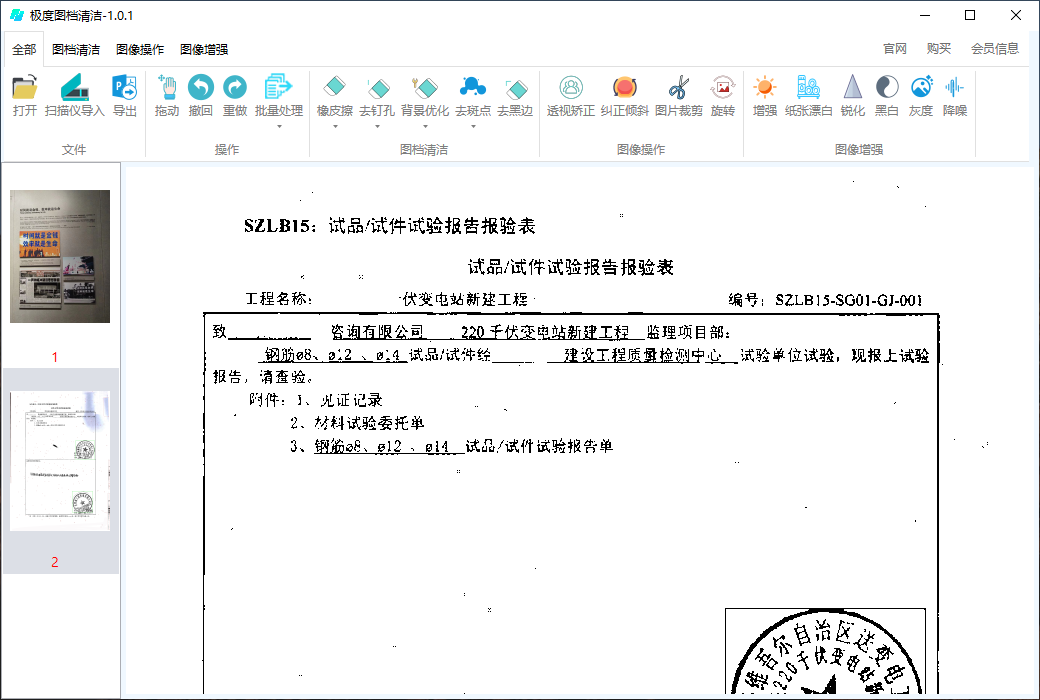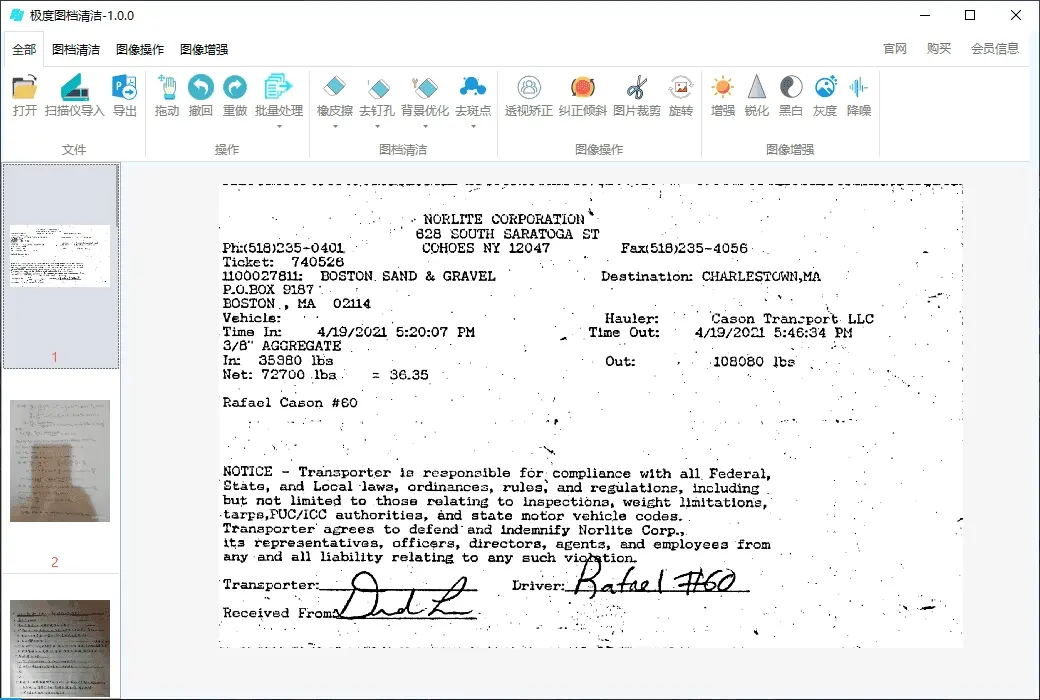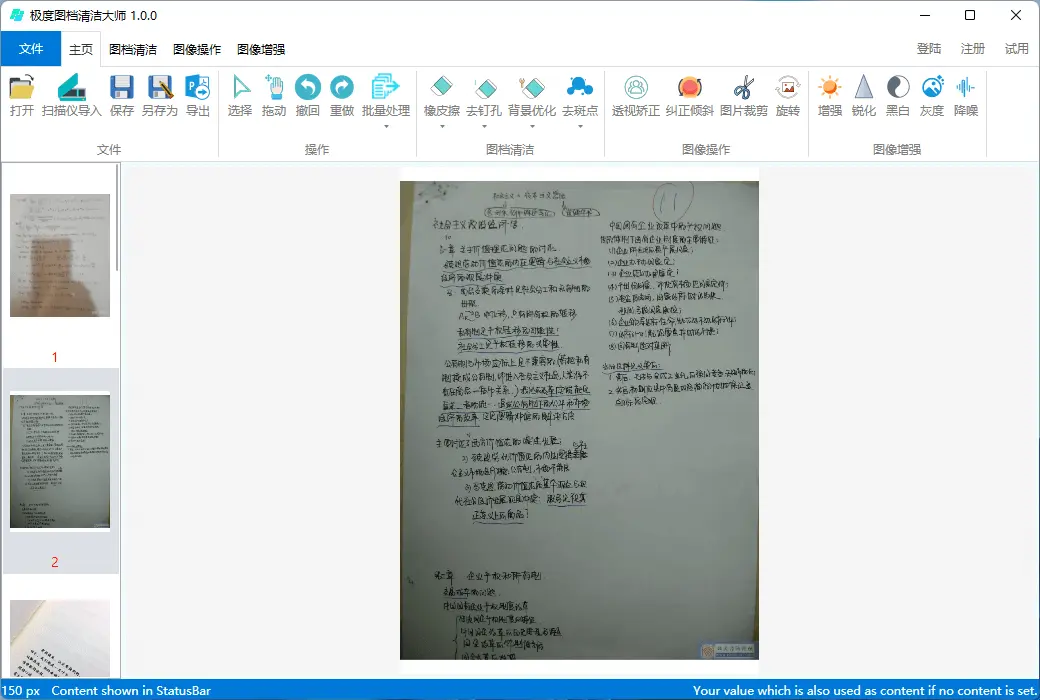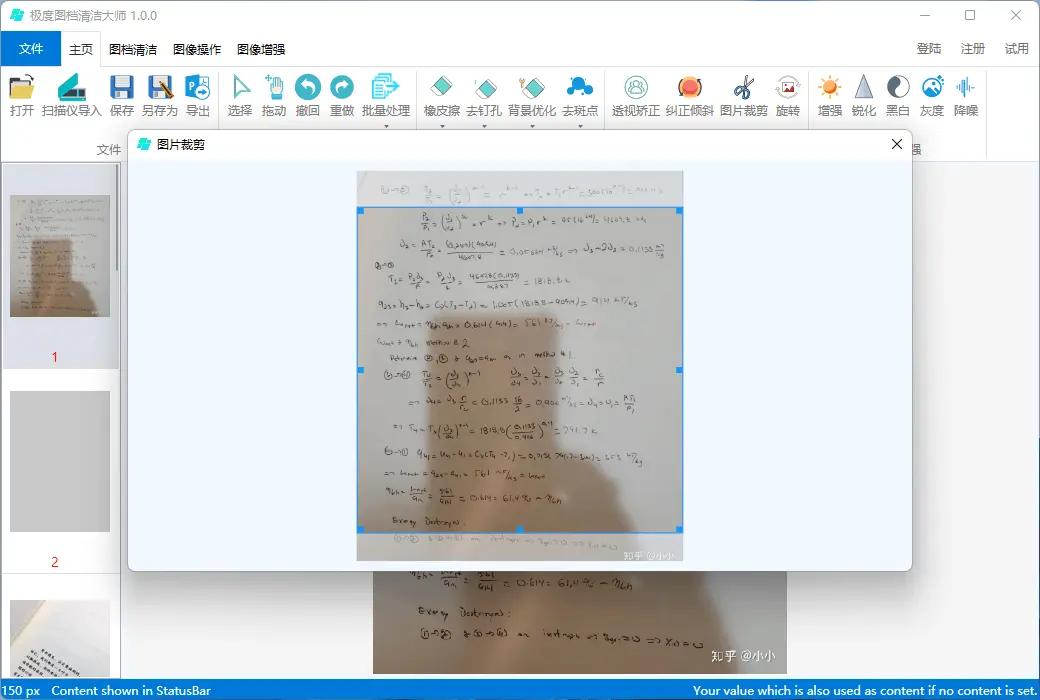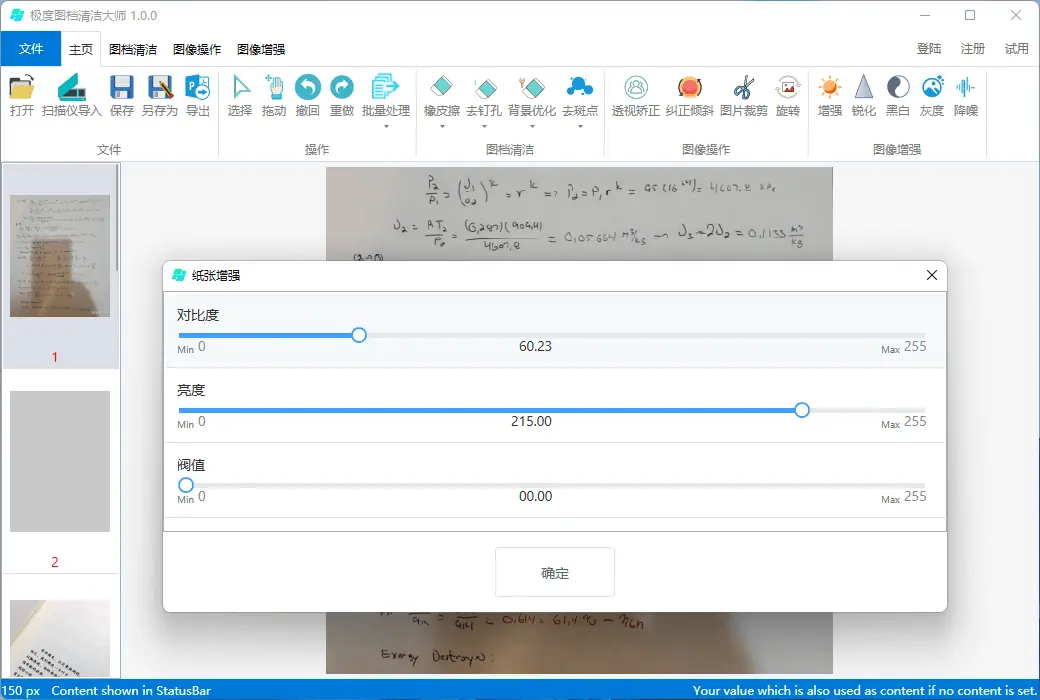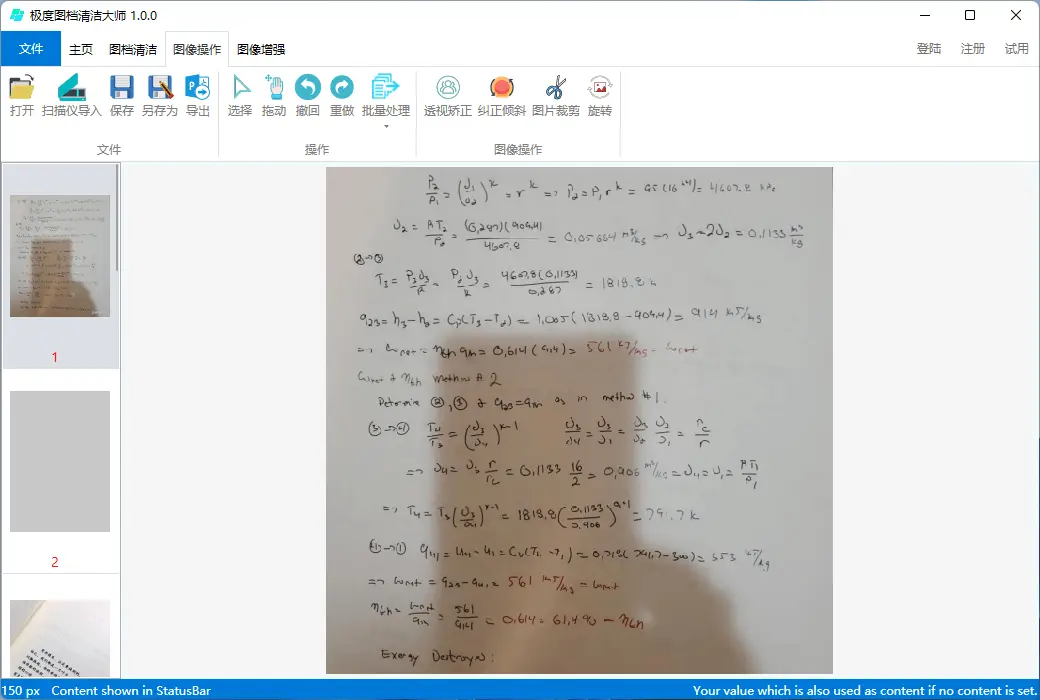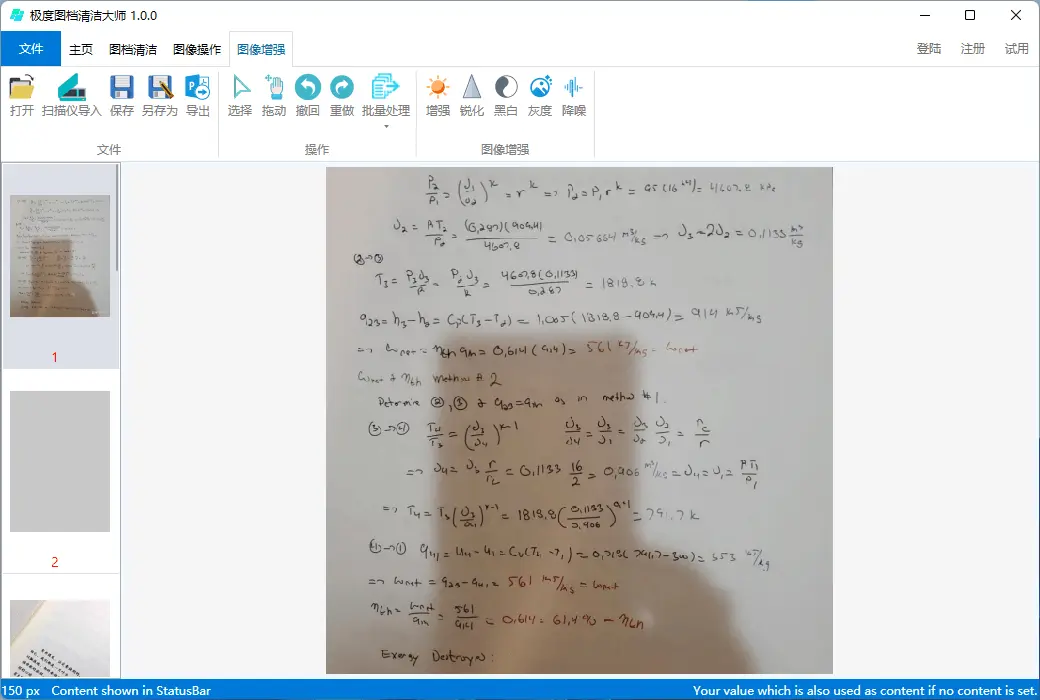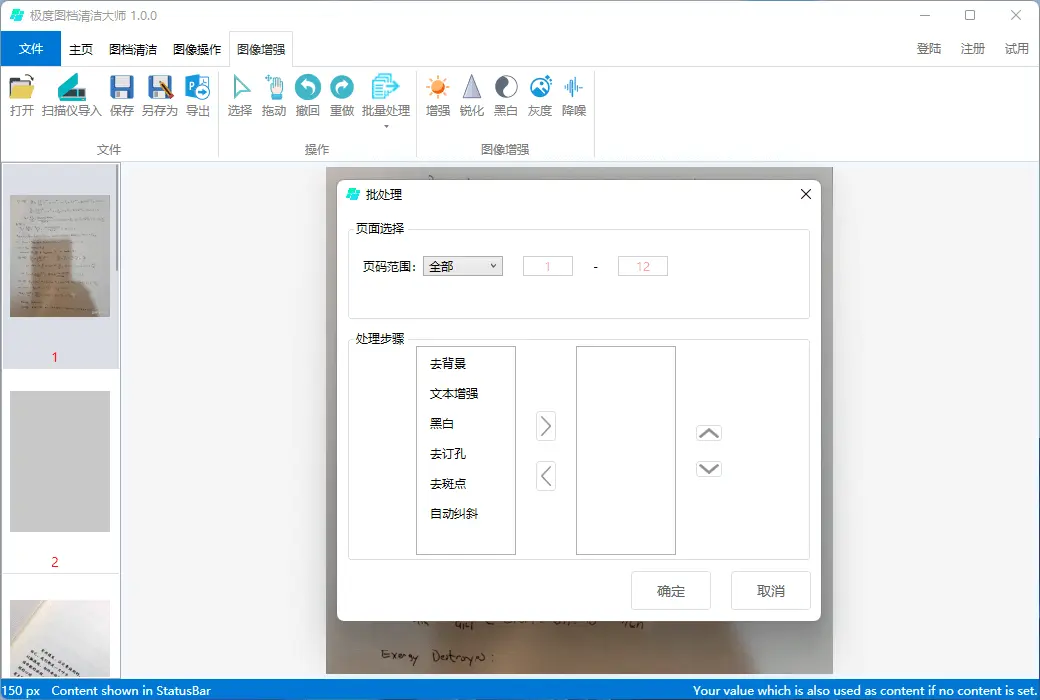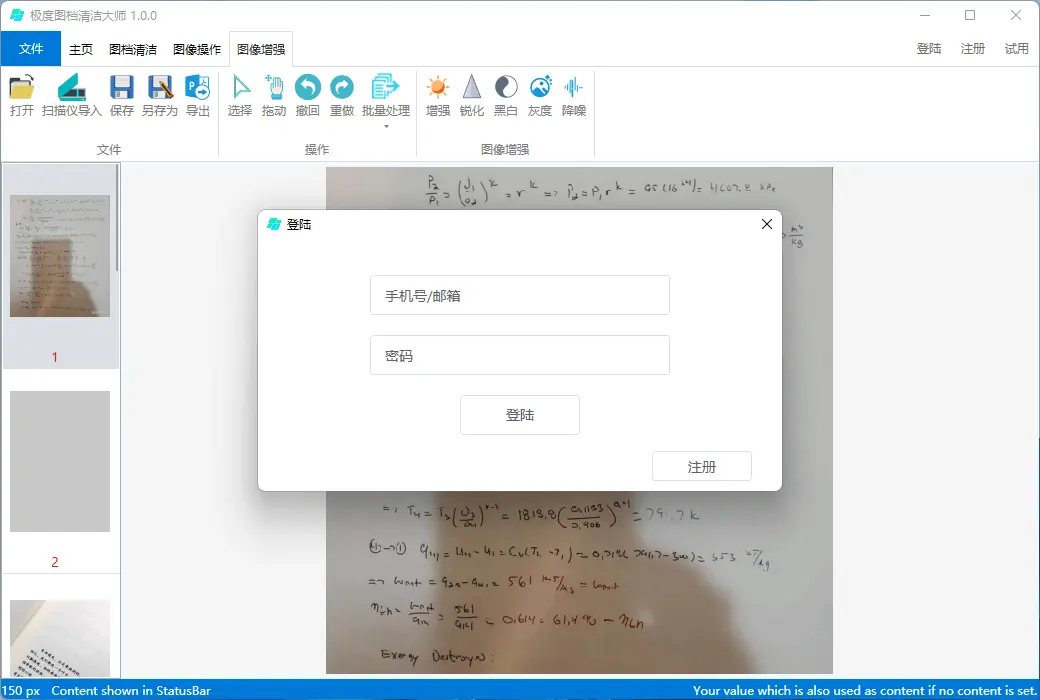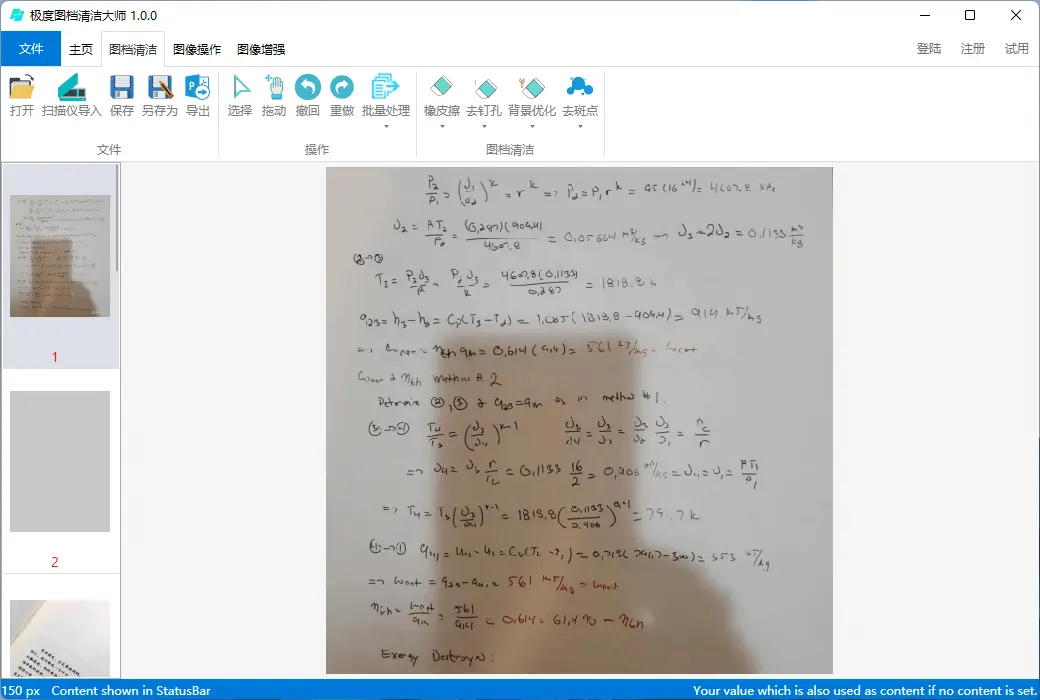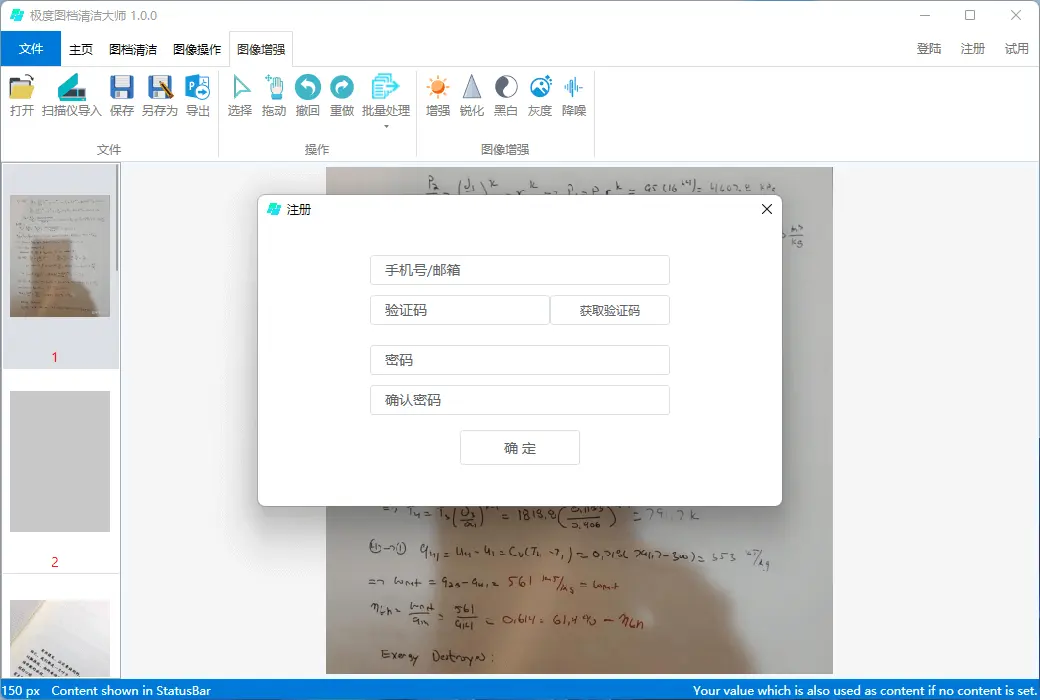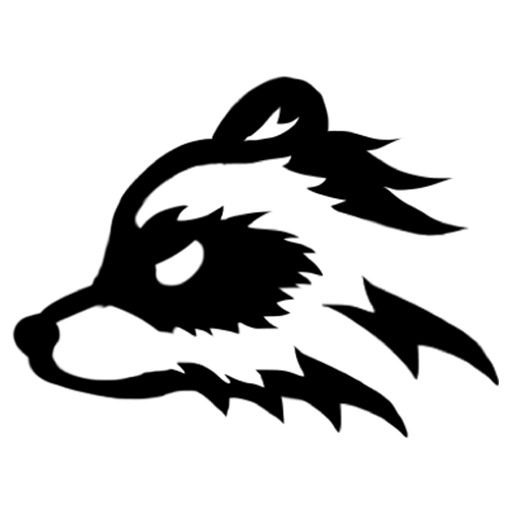You haven't signed in yet, you can have a better experience after signing in
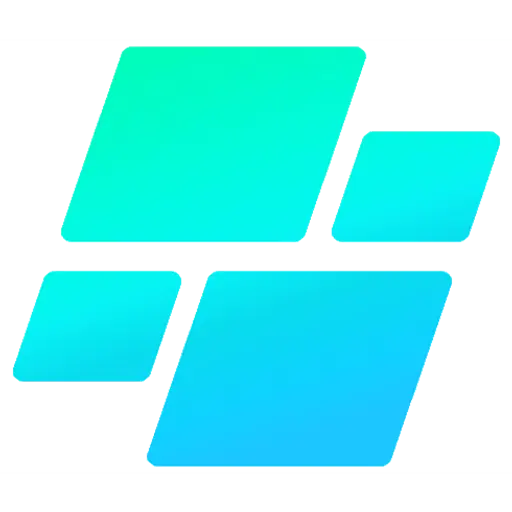 JiDu image cleaning master image PDF scanned document processing optimization tool software
JiDu image cleaning master image PDF scanned document processing optimization tool software
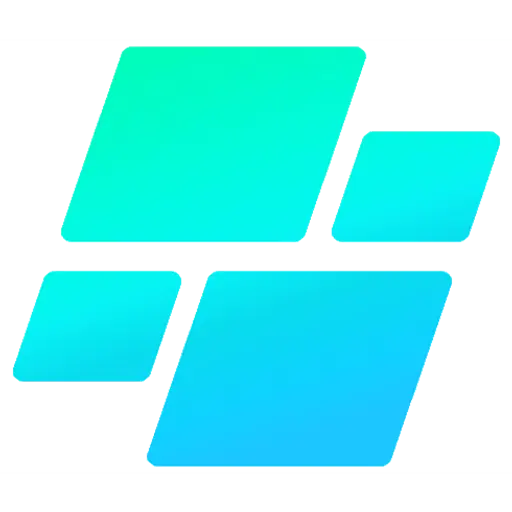
Activity Rules
1、Activity time:{{ info.groupon.start_at }} ~ {{ info.groupon.end_at }}。
1、Activity time:cease when sold out。
2、Validity period of the Group Buying:{{ info.groupon.expire_days * 24 }} hours。
3、Number of Group Buying:{{ info.groupon.need_count }}x。
Please Pay Attention
1、Teamwork process: Join/initiate a Group Buying and make a successful payment - Within the validity period, the number of team members meets the activity requirements - Group Buying succeeded!
2、If the number of participants cannot be met within the valid period, the group will fail, and the paid amount will be refunded in the original way.
3、The number of people required and the time of the event may vary among different products. Please pay attention to the rules of the event.
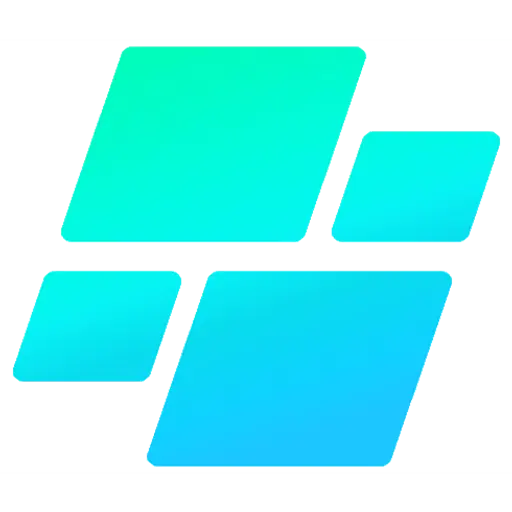
JiDu image cleaning master image PDF scanned document processing optimization tool software
Extreme Document Cleaning Master is a document cleaning pre-processing software developed by the Weizhi team under Deyang Weilonghui Technology Co., Ltd. It has the advantages of simple operation and good processing effect. The product combines machine learning algorithms to quickly preprocess various problematic documents, and can be easily archived or converted into editable files or searchable double-layer PDF/A, OFD, etc.
For the scenario of batch processing of scanned image files, we have independently developed intelligent recognition and cleaning of text and image stains. The operation is simple and easy to use, and the image file processing is fast and worry free.
- Online version:A network login account is required to activate and use the software.
- Offline version:Supports pure intranet or no network state use, specifically developed for intranet researchers.
Product Features:
1. Connect the scanning device and use a high-speed scanner (using TWAIN protocol).
2. Maintain multi format file guides (images, PDFs, etc.).
4. Process batch drawings and files.
5. Export in multiple formats (images, PDF).
6. Increase and decrease the size of the image file on the label roller.
Usage scenario:
- Archive enterprise files and optimize scanned document images.
- Digitization of library books. Assist in generating searchable books.
- Enterprise bidding and scanning image optimization.
Image cleaning/enhancement:
1. Press one button to enhance the image file.
2. Rubber eraser function (holding to remove water marks).
3. Remove the shadow from the image file.
4. Remove file spots (parameter configuration can be defined independently).
5. Remove and optimize the background of the image file.
6. Remove file perforation.
7. File self correction.
8. Perspective adjustment of image files.
9. Crop the image file.
10. Enhance the font (making the font part more prominent).
11. Sharpen, white, gray.
12. Image file noise reduction.
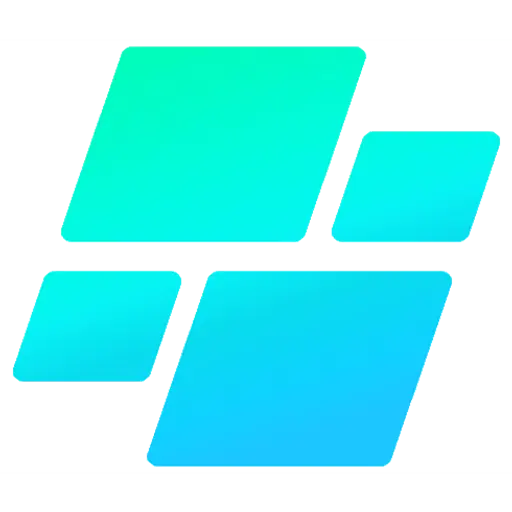
Official website:https://jidutd.wlhex.com/
Download Center:https://jidutudang.apsgo.cn
Backup Download:N/A
Delivery time:24-hour automatic shipping
Operating platform:Windows
Interface language:Supports Chinese interface display, with multiple languages available.
Update instructions:Online Lifetime Edition: The software manufacturer promises permanent use and free updates. Online subscription version: updated and used during the subscription period. After purchasing the offline version, it supports one year of updates and maintenance upgrades. After one year, it can still be used without upgrading, but it no longer supports the update function.
Pre purchase trial:Free trial before purchase with limited functionality.
How to receive the goods:After purchase, the activation information will be sent to the email address at the time of placing the order, and the corresponding product activation code can be viewed in the personal center, My Orders.
Number of devices:Can install 2 computers.
Replacing the computer:Uninstall the original computer and activate the new computer.
Activation guidance:Login account in the upper right corner of the software> Click on the member activation button in the upper right corner> Member Status> Enter the activation code.
Special instructions:Online version: requires a network login account to activate and use the software. Offline version: supports pure internal network or no network state use, specifically developed for internal network researchers.
reference material:To be added.

Any question
{{ app.qa.openQa.Q.title }}
Complex Image Cleaning - Case Operation Demonstration
For some image files, it is not possible to clean them with just one function. In this case, we need to combine multiple functions to complete the cleaning.
Compared to this picture file:
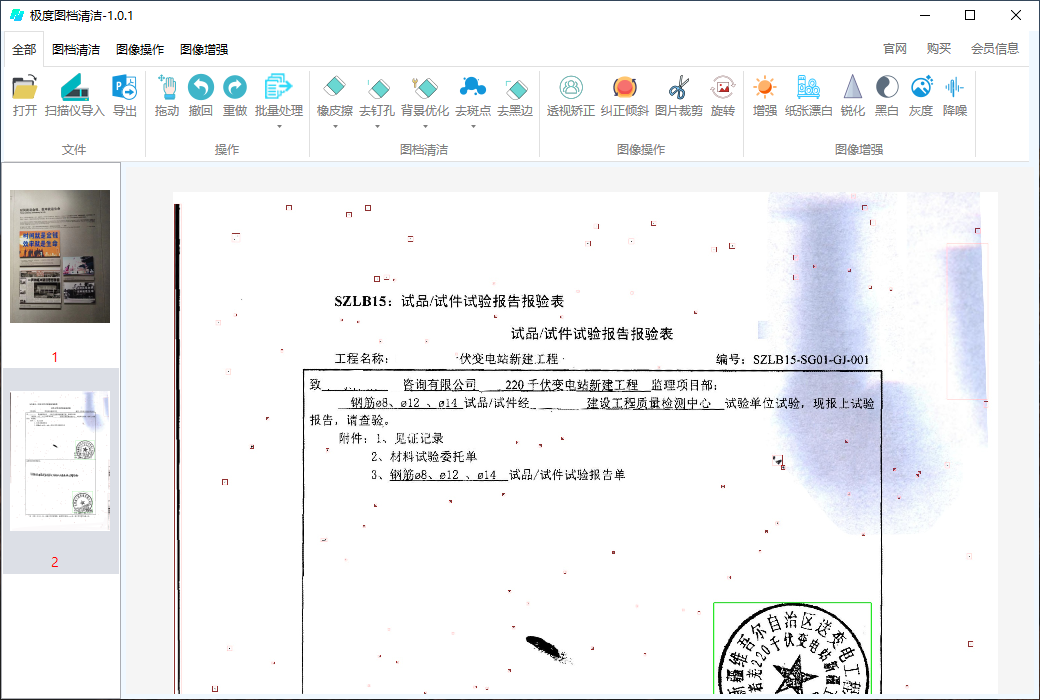
The first step is to use“black and white”The functions and effects are as follows:
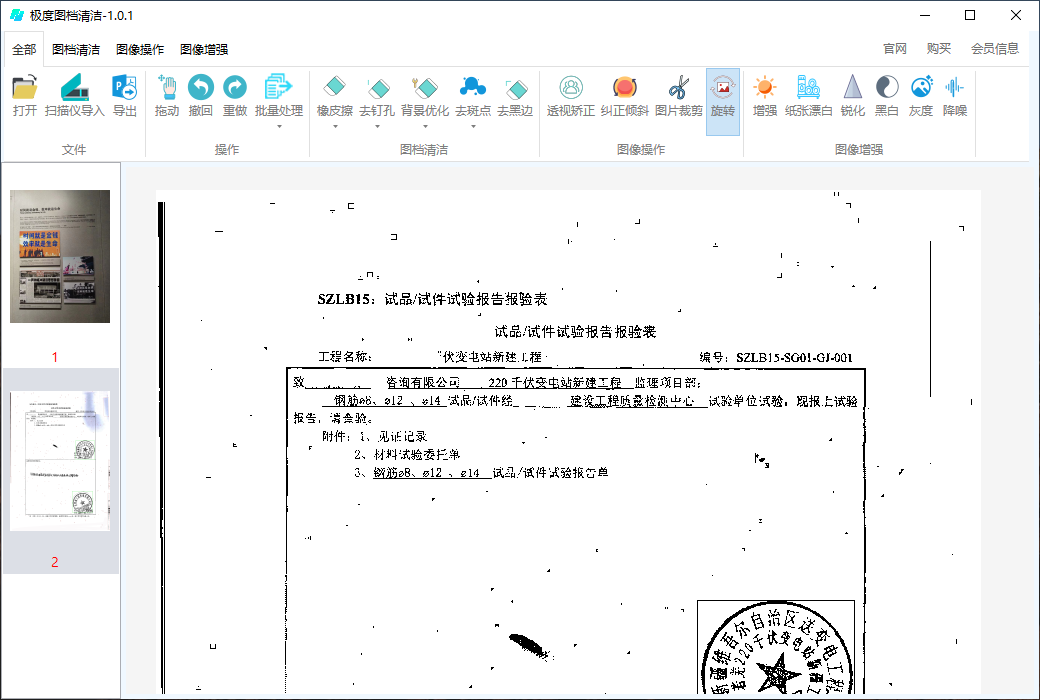
Step 2 Use“noise reduction”The functions and effects are as follows:
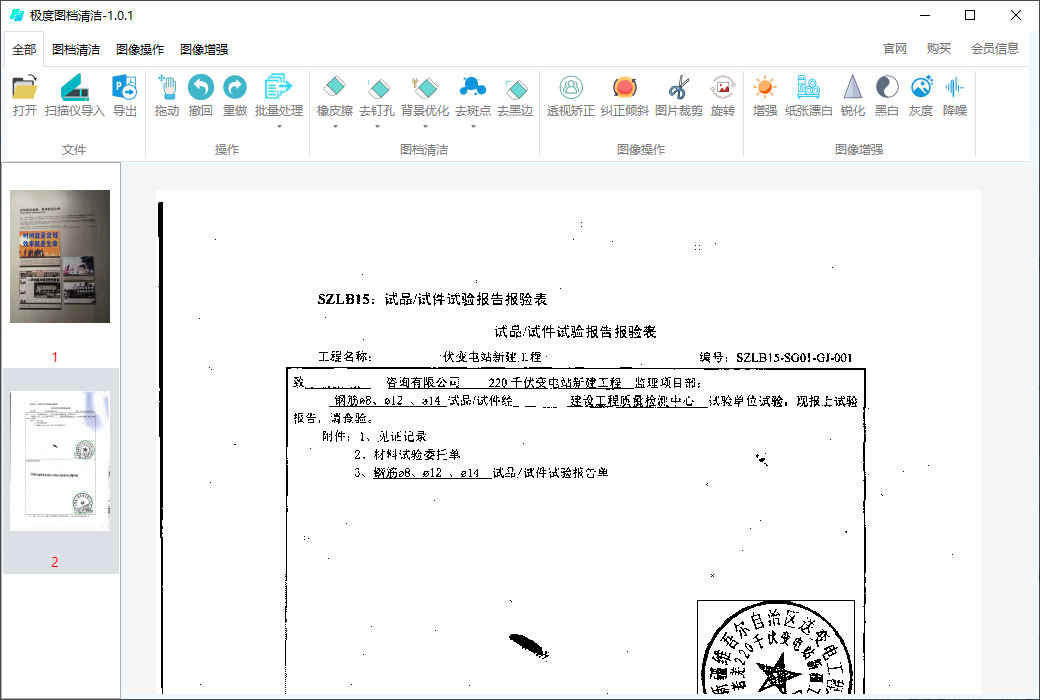
Step three, remove the black edges. As the black edges in this image are thin lines, the one click black edge removal function cannot be used. We can use cropping or eraser to remove the black edges. There are also some small black spots in the picture file, which can be easily cleaned by applying them with an eraser.
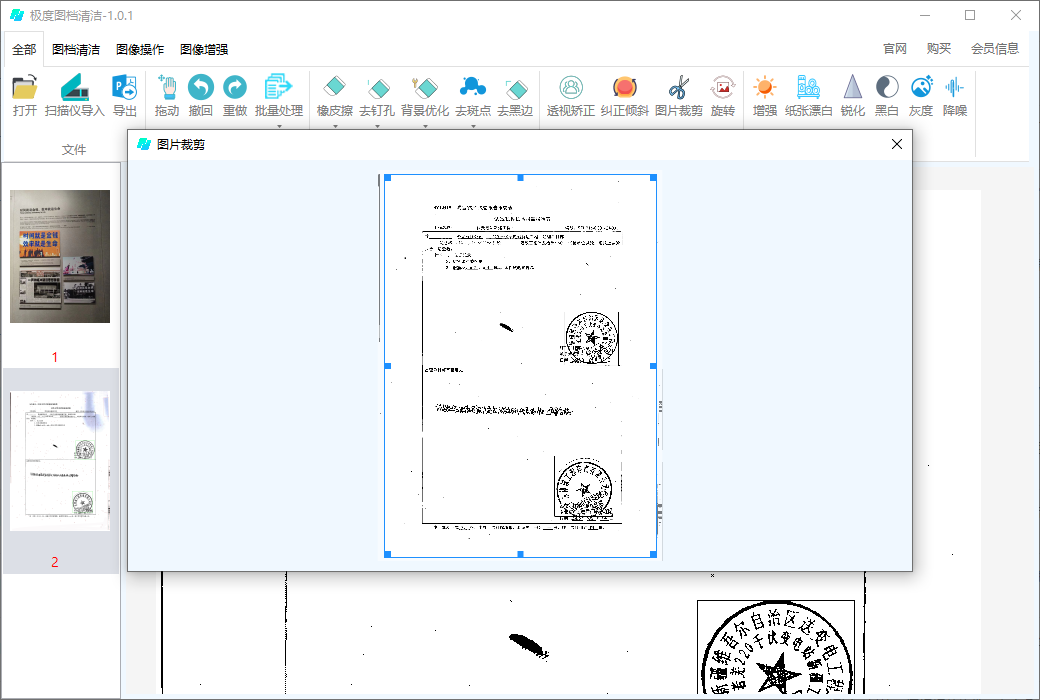
The effect is as follows: